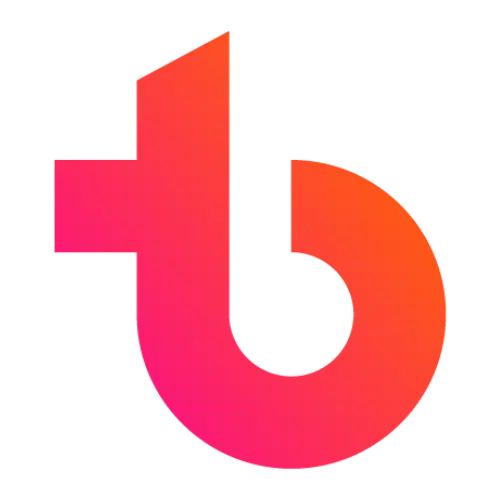This is our collection of team building email examples.
Team building emails are emails sent to groups of colleagues. Typically, these messages come from managers and HR department members. This guide gives tips for writing interesting and engaging team messages.
These messages are an example of remote team building activities and community building exercises. These emails can be a way to motivate virtual teams.
This article covers:
- What are team building emails?
- What are the types of team building emails?
- How to write team building emails
- Examples of team building emails
- Tips for team building emails
Let’s get to it!
What are team building emails?
Team building emails are messages that invite group members to team building events or entice teammates to participate in interactive online challenges. The goal of these messages is to unite busy or distant teams and add a sense of fun and belonging to the workplace.
Team building emails should be entertaining, thought-provoking, and useful. The modern employee receives hundreds of emails every week. To ensure that staff take time to absorb the information and participate in virtual engagement activities, you should use all available tools, including tone, humor, and visual aids.
What are the types of team building emails?
There are different types of team building emails based on the intention of the sender. Below you will find a list of the most common types:
Activities emails: Team building activities emails incorporate team exercises such as trivia, scavenger hunts, or photo swaps.
Bonding emails: Team bonding emails aim to help teammates get to know each other better by sharing thoughts and stories or answering virtual icebreaker questions.
Update emails: Team update emails are often in newsletter format. These emails consolidate important information in one message so that teammates can easily access resources.
Announcements emails: Team announcement emails spread good news such as new hires, promotions, professional awards and achievements, or personal accomplishments such as engagements, home-buying, pet adoptions, and births.
Event or invitation emails: The team building event email extends an invitation to special occasions such as team happy hours, group dinners, or office holiday parties.
An email may not fit into one single category, but contain elements of many kinds. For instance, you can include a bonding activity like an icebreaker question on an update email, or can tack an invitation to a welcome happy hour onto a new teammate announcement email.
How to write team building emails
In case you find yourself staring at a blank draft with no clue where to start, this section outlines how to compose a team email worthy of a Pulitzer Prize. Or, at least, an email that your team will actually read.
1. Choose a format
Before composing your email, you should consider your intention and choose a type of email from the list in the previous section. Establishing a consistent email format helps convey your message, as employees are less likely to miss information when scanning a familiar layout. You may even want to draft a team building email template in a program like MailChimp so that you can swap out unique text on each email while keeping the setup the same.
2. Decide what information to include
Gmail is not the place to write the next Great American Novel. You may have a ton of news to pass on to your team, especially if you rarely meet. Yet if you cram your email full of too much information, your team may tune out or miss an important tidbit. The best team building emails are short, sweet, and to the point. You should aim to provide an overview of the essentials. Think brief sentences, bullet points, and links to more in-depth explanations if necessary.
Get our free team building toolbox
- icebreaker games
- bingo cards
- DIY guides
 by teams at FedEx, Amazon, Deloitte and 73,930+ others
by teams at FedEx, Amazon, Deloitte and 73,930+ others

3. Draft your message
Once you gather your thoughts and pick your presentation, you can begin writing. You may want to draft your email in a separate program to avoid prematurely hitting send.
Saving a team building email template allows you to quickly plug information into your program.
If your email looks too bulky, then you may want to whittle the message down or break up the text using white space and pictures. Remember that most folks scan emails, so tweak your layout to capture and keep your reader’s attention.
4. Proofread and send
You forgot to hit spell check before hitting send, and now your subject line reads, “Team Covfefe Break!” Your teammates either assume you are illiterate or that your political humor is stuck in the year 2017; neither is a good look for a manager. In reality, your cat climbed across the keyboard, and you did not notice until after the message blasted out to all one-hundred of your team members. Yikes.
When sending any type of work email, proofreading is a must. Even if you adopt a fun tone, you should avoid spelling and grammar errors so that you appear educated and professional. Your team will respect you more if your emails are correct and clean. You should run spell check, re-read the message a few times, and ask a second pair of eyes to read over if possible.
Before hitting send, you should also double check your batch list to ensure you do not forget a teammate, include a long-gone employee, or tag the wrong colleague entirely. I used to work for a 500 person organization, and if I had a dollar for every time I had to reply, “I think you sent this to the wrong Angela,” then my retirement account would be much fuller.
Examples of team building emails
Team building birthday email
Hey gang!
Today Lynette is one year older and wiser!
Join me in bidding her the happiest birthday! Reply all with your warmest wishes.
Team building icebreaker email
Hello Team!
I am so excited to work with all of you! Your credentials and passion for the project blow me away. Already, many of you have emailed me with questions and ideas. I thought that before we dive in to the work, we should take a minute to introduce ourselves.
Reply all to this email with the following information:
- Name
- Job title
- Current city
- Favorite food
- Last Netflix binge
- One interesting fact about you
Please attach a picture so that we can match a face to those fascinating facts. For extra credit, please attach a picture that also includes a dinosaur.
Team building announcement email
Hey Team!
As you know, Bert retired in January and we have been searching for the perfect new account executive ever since. Oscar and Emilia stepped up to cover Bert’s territory. A hearty round of applause for this power pair! The sales director has been receiving nothing but rave reviews from Bert’s former clients during this transition. Oscar and Emilia can finally start hitting the snooze button in the mornings, because after interviewing dozens of qualified candidates, we extended an offer to the perfect candidate, and….drumroll please… he accepted!
Meet Ernie Smith. Ernie graduated from the University of Delaware with a B.S. in Business. He got his start as a salesman at the Alphabet Company, where he broke the all-time sales record three quarters in a row! Ernie enjoys hiking, singing, and rubber ducks.
Everyone give Ernie a warm Sesame Co. welcome!
Team building event email
Hi Team!
It is my pleasure to announce that our first group outing of the year will take place on Wednesday, January 25th, at 5PM. This is a virtual team building event called tiny campfire, booked through a company called TeamBuilding. We will meet on Zoom to hear historic ghost stories, compete in fun remote team games, and toast tasty s’mores over tealight candles! The winter blues may be in full swing, but at least we can pretend to enjoy the great outdoors.
If you want to attend, then please RSVP by responding to this email no later than this Friday at 3PM! I will reply to confirm your attendance. If you do not hear back from me, please assume your email got lost in the interweb and resend! I want to see all of your shining faces in the glow of the laptop screen!
The week before the event, you can expect to receive a Zoom link via email and a s’mores kit via snail mail. In your RSVP, please confirm your mailing address!
Excited to see all my favorite campers!
Formal team building email
Dear team,
I wanted to formally welcome each one of you to my group. This team contains some of the brightest minds in the organization, a fact I am sure will become apparent once we begin work.
As you know, the assignment is to design a revolutionary financial literacy app. This project originated in a focus group, where our target demographic of 22-28 year olds revealed they would be more likely to sign up for our new blue card if a smartphone app broke down budgeting and interest rates more clearly. Higher management chose me to lead this initiative because I possess over twenty years of experience in the sphere of consumer credit technology, and I selected each of you for your unique skills and accomplishments.
Our first project meeting will occur on Friday the 8th in conference room B at 10am. I will email you more information and updates during the preceding week. In the meantime, I encourage you to reach out to each other and introduce yourselves. Please also feel free to respond to this email with your initial thoughts, questions, or comments.
I look forward to embarking on this new adventure together.
Sincerely,
Your manager
Combination team building email
Hello Folks!
I interrupt your regularly scheduled inbox entertainment to bring you the following breaking news bulletin: today is Khan’s birthday! If you see Khan today, please give him the heartiest happy birthday. Feel free to break into song, he’ll love it. If you don’t see Khan today, please message him all the balloon emojis. All of them.
Either way, please join us for an online virtual birthday party on Zoom at 3PM today. We’ll be microwaving mug cake, playing remote Birthday Bingo, and celebrating Khan’s special day.
To RSVP, please respond to this email with the worst birthday gift you ever received. Mine was a cat hair trimmer; I didn’t own a cat. Let’s hope Khan has better luck than I did, or at least a better bad present poker face.
Tips for team building emails
Here are pointers that will help you perfect the not-so-ancient art of the team email.
1. Get to the point
Write short and clear emails.
2. Say no to spam
Nobody likes avalanches of emails. The more you email your employees, the more likely your employees are to ignore your messages. Sending emails sparingly means that your messages carry more weight. You should not send team building emails more often than once or twice a week.
3. Include interactive elements
Most folks groan upon seeing that a colleague hit “reply all” on an email. Yet you can revolutionize the reply all group email by inviting teammates to purposely share thoughts and comments with every other addressee. For instance, you could end the email with an icebreaker question such as “What bucket list item do you most want to check off in the next six months?” and turn the thread into a group discussion. Or, you could initiate an online bonding experience by inviting each team member to respond with a baby picture.
To ensure employees read the emails, you can add other interactive elements too. For example, you could pose a trivia question for teammates to answer or hide an image for employees to find, and award points or small prizes for correct responses.
Final thoughts
Communication is key, and emails are one of the best forms of communication available to modern teams. Team building emails can help unite teams with conflicting schedules– whether dispersed, often traveling or just too busy.
Feel free to also check out this guide to remote work and this list of work from home policy tips.