You found our list of work from home policy best practices.
Work from home policies are documents that outline rules and guidelines for remote workers. For example, this document might include information on tech packages, password sharing, time tracking, expense management and more. The purpose of these policies is to support remote teams in doing their best work, and providing for smooth operations.
You can learn best practices in books on remote work and team management books. These policies should be informed by remote work data.
This article explains:
- What is a work from home policy
- What are the types of work from home policies
- What to include in a work from home policy
- Work from home policy best practices
So, let’s get started!
What to include in a work from home policy
From working hours to communication guidelines to security protocols, here is a list of items that every remote work policy should include.
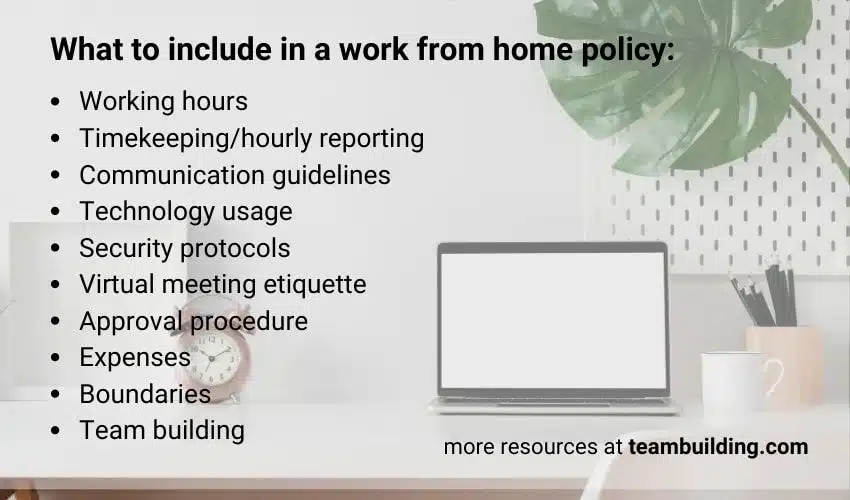
1. Working hours
Traditional offices tend to function on a 9-5 basis, but virtual offices hours are at the discretion of the employer. Some organizations prefer employees to stick to a set schedule, while others adopt a “work whenever” approach. There are also workplaces that fall somewhere in the middle by allowing staff to choose shifts or stipulating certain hours that all employees must be online. For example, organizations with offices across the country might designate a window of time that fits within all timezone’s workday so that meeting scheduling is less of a headache.
Working hours are one of the most important points to clarify within your work from home policy. You should specify whether employees must be available during set hours and whether employees can choose hours. You might also mention how staff should communicate availability, for instance by blocking time on a cloud-based calendar or setting an away status on Slack.
You may use employee scheduling software to support this policy.
Regular work hours may be part of an employee wellness program.
2. Timekeeping and hourly reporting
Because remote working hours are more flexible, timekeeping can be more complicated. Many remote managers turn to time clock software to ensure that offsite employees put in the expected hours. Programs like Toggl, Time Doctor, or Workday can track your offsite staff’s time. For simplicity’s sake, you can use the same time clock software for in-office and remote employees. Recording hours can keep remote employees accountable to focus and work for the full period, so you may want to consider asking salaried employees to log hours as a way to track time too.
In your remote work policy, you should provide instructions and deadlines for submitting hours, and clarify the approval process. Employees still need to follow labor laws, so you should remind workers to take required breaks and monitor the time-cards to catch and correct any issues.
Here is a list of the best employee time tracking platforms.
Get our free team building toolbox
- icebreaker games
- bingo cards
- DIY guides
 by teams at FedEx, Amazon, Deloitte and 73,930+ others
by teams at FedEx, Amazon, Deloitte and 73,930+ others

3. Communication guidelines
Remote collaboration cannot happen without communication. Online conversations allow employees to ask questions, give updates, and brainstorm ideas from entirely different buildings.
For best results, you should provide communication guidelines in your work from home policy. These procedures outline how and when staff should respond. Teammates should know what platforms to use. For instance, perhaps internal instant messaging is the default method of remote contact, but employees should call a video meeting to discuss any formal customer complaints. Here at TeamBuilding, we give all employees a list of best practices to employ on Slack, including tagging users in appropriate threads and reacting emojis when possible to avoid cluttering feeds.
Employees should also understand response time expectations. For example, perhaps you want all teammates to answer instant messages within three hours and reply to emails within one day.
4. Technology usage
If your remote employees use company laptops or other employer-owned equipment at home, then you should set rules for technology usage. Standards for appropriate use can vary from company to company. For instance, some organizations might not mind if employees binge Netflix on the company laptop during off hours, while others may prefer that staff use the computer strictly for work.
Of course, you want your staff to use the laptop strictly for your work. Hustling on the work laptop, even tasks as innocuous as listing items on an eBay store or writing a novel, can cause conflicts of interest and other legal issues down the line. Better to make this point crystal clear up front.
Technology is imperfect and issues are bound to arise. All remote employees should know how to reach the IT department.
A thorough remote work policy will also outline which party bears responsibility for lost or damaged equipment. For example, perhaps the company will not cover theft, but battery replacement is part of the warranty.
Outlining repair procedures is also extremely helpful. You may want to clarify whether an employee can use any repair shop, should visit a certain approved vendor, or must mail the equipment, with a tracking number, to the central IT office. Also, explain whether the company will pay up front or reimburse employees for a third party repair. Should something break, your employee will not have to ask you these questions, making a stressful day slightly less stressful.
5. Security protocols
Cybersecurity is a major concern in virtual offices. Within your remote work policy you should outline security protocols to ensure that all organization, client, and employee data remain secure.
Because there is no way to confirm the security of every employee’s WiFi connection, you may want to use a business VPN. Sensitive information like trade secrets or customer payments definitely call for a private network. Confidential virtual meetings should use a secure virtual meeting software; you can password protect your room to deter interference. Also, employees should store work files on company computers, not personal drives.
Addressing behavior is also advisable. For instance, you can discourage healthcare employees from accessing patient information in crowded coffee shops where the laptop screen is in full view. You might also advise employees not to write down or repeat customer credit card numbers in shared homes, even if alone.
6. Virtual meeting etiquette
Virtual meetings are still meetings, and meetings call for professionalism. Attendees can often relax more on Zoom calls, but there is a fine line between donning sweatpants during the weekly team call and playing Barbies with a five year old during a shareholder meeting.
By outlining virtual meeting etiquette tips, you save your team embarrassment and prevent uncomfortable conversations.
You should recommend tips like:
- Mute your microphone upon entering the call
- Use headphones to minimize noise
- Keep your webcam feed on
- Broadcast from a clean space or use a neutral background
- Limit virtual meetings to one hour or less
Explaining meeting best practices sets attendees up for pleasant and productive online conversations.
7. Approval procedure
If your employees do not telecommute full time, then you will want to explain the procedure for requesting remote work days. Your company might require staff to submit a written request at least twenty-four hours in advance. Employees should know who to ask for approval, and whether any managers or other departments need to be cc’d.
Even if employees can take unlimited remote days without asking permission, you may want to provide general guidance. For example, communicate whether there is a monthly or weekly maximum of work from home days, or whether there are days when employees must work from the office.
8. Expenses
In virtual offices, employees cannot just call down the hall or pop into a boss’s office to ask permission to make a professional purchase. Instead, teammates will probably send a message or an email, which takes time to answer. The employee may be on a tight buying deadline, so general guidelines are useful.
You can include expense procedures in your work from home policy, mentioning whether items such as office furniture, meals, subscriptions, or mileage are recoverable costs. Some companies even supplement internet or phone bill payments for telecommuters. You should also explain the expense submitting and approval process and relay deadlines.
Here is a guide to employee benefits that may help.
9. Boundaries between home and work life
Recently, I saw a cartoon that read, “Do I work at home or live at work?” Boundaries blur in home offices. Washing the dishes between meetings is a temptation, and might even be a productivity-booster for some folks. Childcare can interfere with work tasks, especially on days when children are home from school. Though your employees are human and home-life may bleed into the workday from time to time, separating the two environments is in the best interests of your company and your employee. Switching between tasks too often requires extra time and brainpower, and affects overall productivity.
Your remote employees may struggle to set boundaries while working from home, so you may want to suggest boundaries in your work from home policy. For instance, you may devise a classification system for meetings so your working parents know which Zoom calls are welcome to tiny party-crashers, and which video conferences your employees might want to take in the car or at the office. Also, some work from home professionals feel the need to always be on the clock. You may want to set cut off hours so that your employees do not check emails after midnight or engage in other overworking activities that can lead to burnout.
You can consider introducing Virtual Take Your Child to Work Day to support your team.
10. Team building
Employees tend to be more enthusiastic about optional remote team building exercises, so you should not force attendance. Still, remote workers often admit feeling lonely or disconnected, and virtual social hangouts can prevent those feelings.
Though you do not need to make all events mandatory, you may want to add a requirement that remote workers attend one social event per quarter, or that new employees join one event within the first two months. Activities as simple as scheduling a ten minute virtual coffee break with a colleague can be an effective way to ward off isolation.
Perpetuating teamwork and community are strong benefits of team building, and just as essential to the job as technical tasks. So, you should ensure that offsite employees take time to connect with colleagues.
You can do team building with executives too.
Work from home policy best practices
Here is a list of best practices that will make your work from home policy relevant and effective.
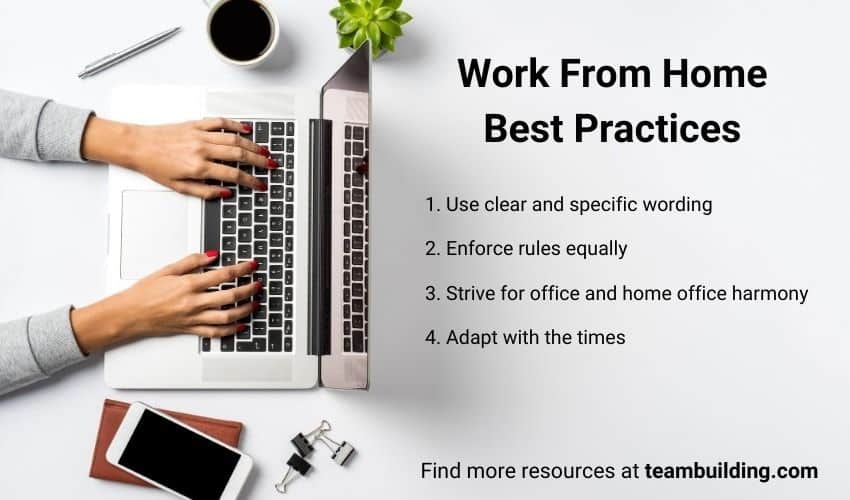
1. Use clear and specific wording
Writing your work from home policy is not the time to be vague. When your entire workforce is remote, this document is employee’s main form of instruction. Spelling out your rules and expectations in straightforward language with concrete examples will ensure that all employees can understand and follow your standards.
2. Enforce rules equally
Though your staff’s home work environments may be unique, rules must still be uniform. You should enforce work from home policies and regulations equally among staff. Home workers should deliver the same quality and quantity of work as in-office staff, and you should hold team members in all locations accountable.
If remote work is only available for certain positions or extenuating circumstances, then you should explicitly state this fact in the policy. Otherwise, granting only some employees the permission to work from home could seem like favoritism. According to the Harvard Business Review, flexible working and work from home options are among the most sought employee perks and benefits, so employees may be extra sensitive to fair treatment in telecommuting decisions.
3. Strive for office and home office harmony
Buffer’s 2020 State of Remote Work report found that fifty percent of professionals who did not recommend remote work belonged to companies with a mix of remote and non-remote employees. This data suggests that these companies might face communication and collaboration challenges that come with switching between in-office and offsite work.
Providing the same guidelines, procedures, and programs to all employees eliminates many of these struggles. Your centralized employees can still use time clock software and communication platforms like Slack. In fact, these programs can save time by eliminating the need to track down a colleague within the building. When all employees use the same programs, employees will not need to guess how to contact colleagues or adapt to a new system when working remotely. Streamlining your technology and procedures will make for a more natural integration.
4. Adapt with the times
Technology evolves rapidly, and global situations constantly change. As a result, your work from home policy will need updating. You should revisit the document to refresh security protocols, reconsider default programs, and adapt rules to fit to new circumstances.
If you do not have a work from home policy at all, then now may be the time to write one. Though some companies might consider virtual work to be a temporary situation, a recent survey from PwC found that 72% of US workers would like to continue to work remotely at least two days a week. The pandemic crisis of 2020 showed that many workers could perform jobs effectively at home, making many workers question the traditional routine. Acknowledging this fact and embracing remote work can help organizations remain competitive with flexible companies and achieve better employee retention rates.
Final Thoughts
Remote work is still a relatively young concept, and there is no definitive telecommuter Bible. Regardless, the items and tips on this list provide an excellent starting point for your remote work rule book. Your main aim is to maintain standards across all work environments, ensuring that employees are as careful, focused, and connected as they would be if seated down the hall.
Next, check out our article on how to manage remote teams, this list of team management skills and these remote work location ideas.
We also have a list of ways to beat work from home fatigue.





This article does not discuss the approved distance you can work from your employer. Also, what happens if you VPN goes down or your internet goes down, what is the contingency plan