You found our list of virtual awards ceremony ideas for work.
Virtual award ceremonies are ways to acknowledge remote employees for extraordinary work. The purpose of these events is to reward hard working team members and set an example for other employees to follow.
These events are a form of virtual employee engagement and can include employee of the month awards. Awards also serve as a company culture tool.
This post covers:
- online award ceremony ideas for work meetings
- virtual award categories
- virtual recognition ceremony ideas
- virtual award ceremony themes
- how to host an online award ceremony
Here we go!
List of virtual award ceremony ideas for work
Here is a list of activities and best practices to make online award ceremonies more engaging and impactful.
1. Let team members suggest categories
One way to make your event more entertaining is to create categories that go beyond the basic “top performer,” or “team player” awards. For instance, “first (email) responder” or “best tech troubleshooter in the west.”
For even more fun, allow employees to suggest awards. Team members are likely to create categories that relate to specific employees or inside jokes. For example, “most likely to spill hot chocolate all over pants during a Zoom meeting.”
This exercise makes the awards more participatory. Instead of waiting to see the winners, team members have the power to decide which qualities or behaviors deserve a shout out.
2. Tie awards into company values
One of the best virtual recognition ceremony ideas is to tie awards into company values. You can make an award for each of the core company values and pick a team member that best exhibits each trait. When announcing the award, give examples of how the awardee embodies the ideals within the workplace.
These awards remind staff of the values and reinforces the importance of these ideals. Plus, the activity gives employees concrete examples of what each trait looks like in action and provides team members standards to aspire to.
Get our free team building toolbox
- icebreaker games
- bingo cards
- DIY guides
 by teams at FedEx, Amazon, Deloitte and 73,930+ others
by teams at FedEx, Amazon, Deloitte and 73,930+ others

3. Ask teammates to submit blurbs alongside nominations
While you could write generic award descriptions, personalizing the announcement to the winner is a much more meaningful gesture. You can crowdsource these speeches by asking employees to contribute blurbs when nominating coworkers. Simply send the group basic rubrics for awards, and ask voters to explain how their pick is a fit for the prize.
This exercise makes for a more entertaining and interactive show, and transforms the audience from spectators to collaborators. Heartfelt words from coworkers are likely to have a much greater and more lasting impact than cookie cutter award rubrics.
You can also keep the praise going post-ceremony by asking colleagues to send winners kind words and congratulations.
4. Send virtual award show invitations
Momentous events deserve eye-catching invitations. Creating custom digital invitations drums up more excitement for your online awards show, whereas a text-only email makes the evening feel like any other meeting.
Using Crello or Canva to make e-cards is quick and easy. Both programs offer templates you can customize, or you can make a design from scratch. At minimum you should include the date, time, meeting link, and any special instructions.
Here are a few examples you can download and edit:

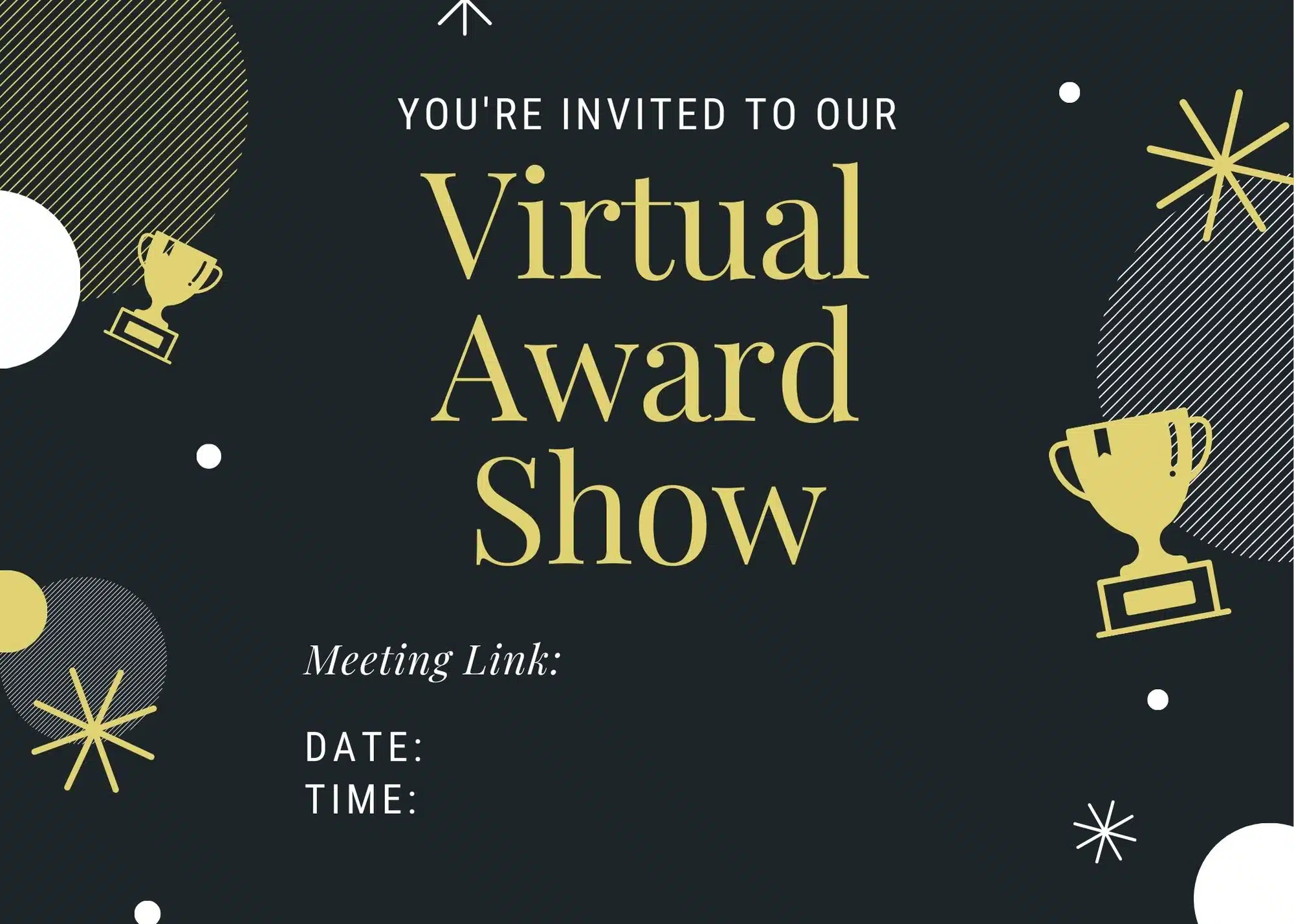

Check out this guide to creating digital invitations.
5. Reimburse dinner
One of the best ideas for remote work awards is to reimburse the cost of dinner for attendees. Achieving organizational goals is a combined effort, and treating the team to dinner acknowledges the hard work of the whole crew. Not to mention, communal meals serve as opportunities for team bonding.
When inviting employees to the online awards show, specify that staff can expense up to $25 or so for takeout. We recommend hosting a pre-show hangout where teammates can show off their meal choices and chat while munching.
For more group activities involving food, check out this list of virtual cooking classes.
6. Introduce a fancy dress code
Award shows are dressy affairs, and encouraging a black tie dress code gives your Zoom ceremony a classier feel. When sending out invitations, encourage participants to arrive in their best evening attire. You could even offer a prize for best dressed to incentivize more guests to get fancy. For tips on clothing contests, check out thisguide to costume competitions.
Pro tip: Capture screen shots of guests in their finest award show attire, and include the snaps in a recap email. You could even use Canva to create a digital photo booth frame especially for the event.
7. Display fun virtual backgrounds
Using fun virtual backgrounds is one of the best online award ceremony ideas for work meetings. Elaborate backdrops help to set the atmosphere of the event, and are much more aesthetically pleasing than starting at a blank wall or blurred bedroom. Switching backgrounds to a red carpet, golden stage, or epic auditorium adds an element of excitement to the affair. You can email attendees a few possible options alongside the invitation.
Here are a few examples:



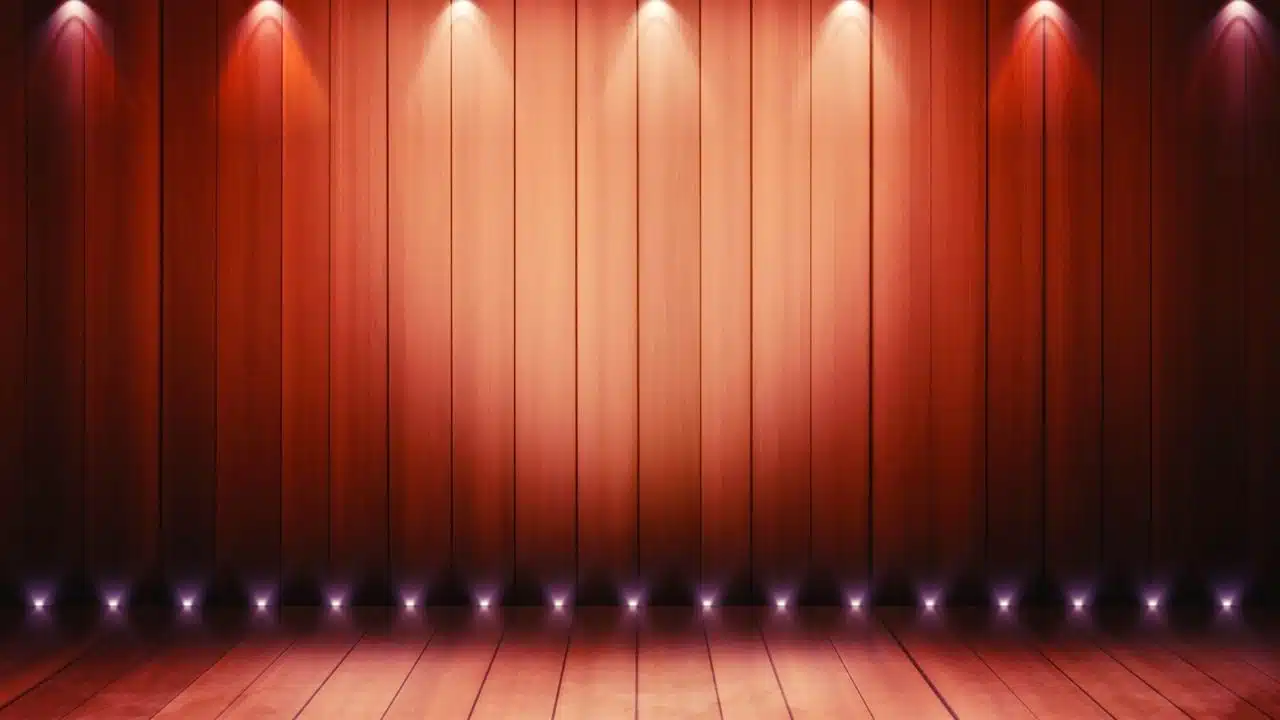
Backgrounds can also serve as an icebreaker activity. For example, you can ask attendees to change the backdrop to a picture of a prize they won, a favorite celebrity award winner, or the fanciest location they have ever visited. If time allows, then give attendees who want to share the time to explain the significance of the choice.
8. Send a post-event recap email
The celebration does not have to end when the Zoom meeting ends. After the awards conclude, send a post-event recap email to guests and employees who were unable to attend. The email can include a summary of the awards and lists of winners, screen shots from the meeting, video thank you from the event organizer or CEO, and any important announcements. If you are doing awards on an ongoing basis or if you have another upcoming engagement activity, then mention that too.
You can also remind employees to congratulate each other in the sign off to the email.
9. Cover the event in a blog or on social media
Planning and running online awards shows is hard work, and you can make these events work hard for you in turn. To maximize the impact and return on your efforts, post about the awards in a blog or on social media. Briefly explain what each award is and why the winner was chosen. You could dedicate a short post to each honoree, or list all winners in a longer summary post. This gesture gives awardees a wider audience beyond the company. Employees can share the posts with parents, friends, or professional networks. Not to mention, this kind of content is a great advertisement for your company’s positive culture.
10. Notify runners-up
Rarely are awards unanimous. Usually, there are many possibilities and candidates, and often, an employee misses an award by a small margin. Winning is nice, however gaining any kind of recognition is appreciated, even if not in front of an audience. You can acknowledge your runners-up post-event by sending short notes to each nominee. Let these team members know which awards were possibilities, pass along any kind words from colleagues, and assure the staff that the company sees and appreciates their efforts.
11. Invite friends and families to watch the show
Work awards are about showing pride, and few folks are prouder than family. You can invite your staff’s friends and family members to the Zoom meeting to watch the show. Live-in relatives can join the frame, and you can send the meeting link to faraway family members. You could even ask the employees’ children to draw a picture of the parent, or the parent guests to submit a baby photo of the staff members, and show these images when announcing the winner. Or, just invite loved ones to watch and applaud along with the crew.
Pro-tip: Budget a slightly larger than normal snack budget so employees can treat their guests.
For similar ideas, check out this guide to virtual Take Your Child to Work Day.
12. Recruit guest presenters
One way to give your online awards a real award show feel is to invite guest presenters to give out honors. You can ask for volunteers, or approach employees who possess a distinct dramatic flair. On the day of the award show, send the presenter an email with the name of the category and winer. You can give the presenter quotes from coworkers to read aloud, or allow the announcer to write a personalized introduction. The point of this activity is to honor the awardee, so while some gentle ribbing may be ok, we would advise emcees to keep it kind.
This exercise helps to make the online awards more interactive and engaging.
13. Turn announcements into a trivia game
Instead of merely announcing the winners, you can make audiences guess the awardees by presenting a personal trivia game. First, create questions relating to the winners. For example, “The winner of the Client Crusader award can soothe even the most agitated customer. Perhaps she acquired these taming skills while training her pet monitor lizard.”
Audience members can wager guesses in the chat, poll feature, or via Kahoot. In addition to giving out awards, you can also award prizes to the quickest guessers in the game.
Check out more virtual trivia tips.
14. Present lifetime achievement awards
At the end of your remote award show, you can highlight soon-to-retire employees with lifetime achievement awards. In preparation for the event, make a slideshow using video tributes, career timelines, old photos, and quotes from past and current coworkers. During the awards, play the presentation while sharing the screen, and send the file to the honoree after the ceremony, alongside a small gift.
Another way to send employees off is to host virtual retirement parties.
15. Host a post-party
Watching the show is entertaining, yet interacting is more engaging. You can give your staff the full benefit of face-to-face time by hosting a pre or post party where teammates can hangout, mingle, play games, and chat. Simply open the meeting room early or keep it open after the show, and send participants into breakout rooms for more intimate conversations. You can give team members lists of icebreaker questions, or let conversation flow naturally.
Here are more ideas for hosting parties on Zoom.
16.Schedule performances
One way to make your event more award-show-esque is to host performances between awards. You can invite staff members to perform acts and skits, sing, or play music. Or, hire professional performers to entertain your group at the beginning or end of the show, or during intermission.
For more inspiration, check out this list of virtual talent show ideas.
17. Facilitate an award unboxing
The pinnacle of any awards show is the sense of suspense right before each award gets announced. You can capitalize on this moment by doing an award unboxing during your online event. First, send envelopes, small boxes, or emails to each nominee, and instruct participants not to open the parcel until the evening’s events. Then, when the category comes up, tell recipients to open the package. One employee will unwrap the award, while the others receive consolation prizes like coffee gift certificates or candy.
You can facilitate this exercise via email by using custom graphics and GIFS and digital gift certificates.
This activity turns the award presentation into a game, and gives runners-up a small token of appreciation as well.
18. Launch an award show channel
Instead of hosting remote award shows once or twice a year, you can create an all-the-time award channel on your remote work platform where teammates can share praise 24/7. Simply dedicate a channel on Slack to peer-to-peer praise, and give it a fun name like #digital-dundies or #all-the-awards. Then, invite team members to regularly honor each other. You can post award show categories and ask staff to nominate coworkers via private message, emoji, or thread, and encourage teammates to give each other spontaneous awards. Prizes can take the form of video messages, digital graphics or badges, or even packages mailed to the winner’s house. This activity can become a fun ongoing tradition in your virtual office.
Here are more software ideas to drive employee engagement and here is a list of Slack channel ideas.
19. Create a digital trophy room
Virtual award ceremonies recognize employees for one night. However, you can honor awardees much longer by creating a digital trophy room. To give employees permanent recognition, make a page of the website or an internal document and list the winners for each award. This online gallery not only gives team members ongoing acknowledgement, but can also provide new hires advice on which team members to approach for help with certain topics.
Virtual award categories
Here are examples of creative awards to give to remote employees.
- Tech troubleshooter: for teammates ever-willing to help with technology glitches
- Fastest fingers in the west: quick to reply to messages and emails
- Digital librarian: knows where to look to find answers and points teammates towards resources
- Computer comedian extraordinaire: entertains colleagues by posting jokes and funny finds
- Social butterfly: plans virtual get togethers and strikes up online conversations constantly
- Puzzlemaster: can solve any riddle and lead group to team building victory
- Digital double: teammate with an inspiring online side hustle
- Phone-call-away: always answers the call and answers questions
- Virtual client vigilante: outstanding online customer service
- Leader of a faraway flock: extraordinary virtual management
- Best use of Zoom backdrops: makes meetings more entertaining
- Virtual meeting master: always on time and engaging, never glitches, banishes Zoom fatigue
- Most disciplined at deadlines: submits on time, every time.
- Blows-up-the-box: a creative mind and constant innovator who never runs out of new ideas
- Calm under pressure: never let them see you sweat, even if they can’t see you sweat while working from home
- Master communicator: uses platforms effectively and gets messages across clearly
- Powerhouse-of-the-sell: a salesperson who exceeds expectations and quotas
- Divine digital design: an online artist who whips up masterpieces in record time
- Work-from-home-goals: teammate with the most aspirational work from home setup
- Best balancer: maintains boundaries between home and work, even when working from home
- Webby wanderlust: a digital nomad who inspires through their remote work travels
- Here-for-you-though-not-here: teamwork award for a colleague who always has your back, even when you’re not sitting back-to-back
- Best use of technology: uses software, platforms, and gadgets in creative and efficient ways
- Pied-piper of prospects: brings in the most new clients
- Remote rookie of the year: the newest team member with the most dramatic progress to date
- Prodigal hire: an employee who returned to the company who we are thrilled to have back
- Quickest learner: picks up on new concepts almost instantly
- Workflow mojo: maintains a steady pace while working from home, accomplishes miracles in a short amount of time
- ABL- always be learning: School never ended for this teammate. Stays one step ahead on trends, and is likely to say, “I read the most fascinating fact the other day…”
- Old-timer award: for a long-time employee
- Animal whisperer: Most likely to have a pet cameo on Zoom
- Let’s get critical: an employee with exceptional critical thinking abilities
- Remote role model: a teammate who gets work done well and on time while working from home, is an exceptional team player, and represents the brand well online
- Online ray of sunshine: a teammate who cheers up coworkers from afar
- Virtual volunteer: teammate who helps colleagues off the clock with non-work matters, for instance showing up to shows, talking through personal problems, or being a guinea pig for a new business idea
- Caring colleague: shows consideration and compassion for colleagues via computer
- Hype man: praises peers, talks up the company, and gets folks excited with their genuine positivity
- Culture king or queen: creates an e-ethos, makes the company a great place to work
- Sharebear: ever willing to share tips, tools, and time
- Secret weapon: a generally quiet colleague who wows through their performance
- Bendy like Gumby: a flexible, adaptable employee who rolls with the punches, goes with the flow, and is the very definition of resilience
Feel free to create your own categories to highlight the awesomeness of your staff.
Virtual award ceremony themes
Here are examples of online award ceremony themes to make your event a fancier affair.
- Out of this world
- Black and white
- A night of stars
- Red carpet affair
- All-for-one and one-for-all
- One in a million
- Around the world
- Meant to be
- A perfect match
- Better together
- Hustling
- Fast forward to the future
- Adventure time
- Superheroes
- What legends are made of
- Dream team
Your Zoom work award ceremony does not need to have a theme, however a theme can make the event more fun and engaging. Feel free to also choose a theme specific to your brand or organization, such as company values.
How to host an online award ceremony
Here are steps to host a virtual award ceremony for employees.
1. Select a virtual award ceremony platform.
In the same way that picking the right venue is critical for in-person ceremonies, choosing the right software is important for virtual award ceremonies. For example, choose a program that displays many screens at once so that attendees can see other audience members. You can adjust the settings on Zoom to show fifty participants per page, and can spotlight presenters or award winners during the handoff.
Assess whether your typical video conferencing software will work well for the show, and if not, then consider making a switch for the evening.
Check out this guide to virtual meeting platforms.
2. Choose a date and time
The intent of awards is to give employees recognition, ideally in front of a wide audience. To give winners maximum exposure, choose a date and time when the most staff can attend. You may want to poll the team for availability to determine the best date and time for the event.
Consider different time zones, and choose an hour when team members are most able to take a break to applaud peers. For example, if your team is spread across different continents, then you may want to hold the award show during the day in the west-most areas so that eastern employees can join in the evening.
Consulting upper management is another good idea, as having executives in attendance gives the awards more prestige.
3. Create captivating award categories
Once the basic details of the show are set, move on to choosing award categories. Standard employee award categories include classics like “top performer,”and “team player.” However, you can also align awards with company values and mission, or themes or goals for the year or quarter. To make the event more fun and engaging, choose fun and personalized categories like best use of Zoom backdrops or online ray of sunshine. You could even draw on staff for ideas.
4. Recruit judges
When award categories are set, then recruit a panel of judges to make the final selection. You could put the prizes to a company wide vote, or pick managers or members of a culture committee to evaluate candidates and make the selection. You could even combine both approaches by having staff nominate peers, and managers make the final decision. No matter what method you choose, avoid leaving the decision to one person, as this approach leaves too much room for bias or bad feelings.
5. Decide prizes
Awards generally involve a physical component such as a plaque, trophy, medal, or certificate. At minimum, the plaque or certificate should include the employee name, title of the award, and the year won.
Your online award show should also have physical awards. These prizes can be more practical presents like gift certificates, or can be funny gifts like a spray-painted rubber chicken. If your show has a theme, then you can tailor the tokens to match the theme. Once the award show concludes, email or mail the prizes to the winners.
Here are some example certificates:



Granting a public acknowledgement in the form of a social media or blog post is also a nice gesture.
6. Plan engaging activities
The size of your group and the number of awards to give determines how much time might be leftover for other activities. If the schedule permits, then you can plan supplementary activities to involve and engage the audience members. For example, have musical performances or skits, play games like trivia or guess the winner, host raffles and contests, or split participants into breakout rooms to chat during intermission. These activities give the event more of a team outing atmosphere.
7. Send out invitations
Once all details are in order, send information to your attendees. We recommend sending invitations at least a couple of weeks before the event, to give staff time to plan accordingly. One month is even better timing.
You also may want to make the meeting mandatory, or ensure that nominees are available for the call, because the award show will be awkward if hosts repeatedly announce winners who are not in attendance.
Within the invitations, give nomination or voting instructions, and relay any other special details. If employees are nominating and voting, then leave enough time before the event to tally votes and ready prizes.
8. Host the ceremony
When the evening arrives, gather with your group and let the awards begin. It is a good idea to prepare a visual element beforehand, like a simple slideshow. You can make the presentation more elaborate by adding special effects, video, and audio. You may want to hold a dress rehearsal to test technology and get the flow of the show down.
When the evening arrives, gather with your staff online and host your awards show. During ceremony encourage interacting in the chat and using reaction features. You can give each winner a minute or less to share a short acceptance speech, or encourage teammates to interact post-show to keep the event on track.
9. Email or post a recap
To get the most out of your digital awards show, send out a recap email or post a summary article afterwards. This exercise shares the festivities with folks who cannot attend, gives winners extra recognition, and can be an effective marketing tool. You can share the recap solely with staff via internal email or blog post, or share the summary of the event with your social media audience.
Final Thoughts
Online award ceremonies are an opportunity to boost employee engagement. Due to the independent nature of virtual work, remote employees can often feel like work goes unseen. These virtual awards give employees visibility and recognition in front of managers and peers. Not to mention, these gatherings provide an opportunity for distant coworkers to gather together, interact, and connect. Awards are a great company culture exercise. Plus, being thanked and recognized for hard work is up-lifting.
Next, check out our guide to virtual team celebrations.




