You have found our list of Kahoot tips.
Kahoot tips are techniques that help teachers and managers leverage the Kahoot platform and create engaging learning experiences. Examples of these tips include creating interesting questions, using imagery, testing the quiz or game, and providing feedback. The purpose of these tips is to provide an innovative and immersive learning experience for a better understanding of the material.
Kahoot is among the top quiz games for team building. This fun trivia game is a perfect addition to your next team trivia night. You can ask players team building quiz questions or team trivia questions.
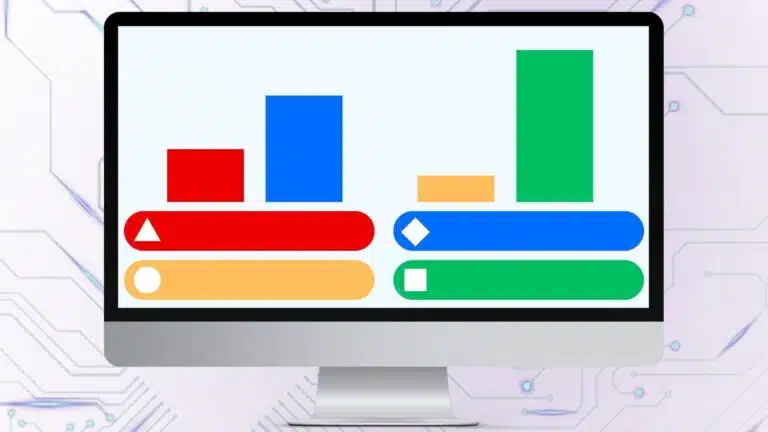
This article includes:
- Kahoot tips for teachers
- tips for playing Kahoot on Zoom
- Kahoot quiz tips
- Kahoot game tips
Let’s get started!
List of Kahoot tips
If you have ever used Kahoot, then you may know creating a successful game or quiz can be challenging. Since the goal is to keep participants engaged from start to finish, creating these activities requires planning and precision. Here are some tips for organizing your next Kahoot game.
1. Set a Clear Learning Objective
Before creating Kahoot quizzes and games, you should have a clear learning objective. Many event hosts assume their attendees have learned all they need, but that is not always true. Further, there are different types of learning styles. A learning objective lets you create a more streamlined teaching pattern that accommodates all types of learners. For instance, you can ask questions with varying difficulty levels, use mixed media, and try multiple question styles to accommodate different styles.
A clear learning objective should answer the following questions:
- What is the purpose of creating this Kahoot?
- How do these questions improve upon participants’ existing knowledge?
- Are these questions easy to understand?
- Is this Kahoot better played online or offline?
When you can answer these questions, creating quizzes and games that align with these objectives becomes easier. You also spend fewer hours thinking up your questions and track players’ progress much more effortlessly. A clear learning objective results in maximum engagement and better learning results.
2. Make Quizzes Engrossing
The only way to keep your attendees engaged from the beginning to the end of the Kahoot session is to make your quizzes interesting. When you put effort into creating engaging Kahoot quizzes, the participants learn and have fun simultaneously. Attendees are also more likely to remember an exciting and interactive topic.
If you are wondering how you can create engaging Kahoot assessments, then below are Kahoot quiz tips to help out:
- Check the Kahoot public library for a wide range of premade questions, and edit and customize these quizzes to match your learning objective.
- Personalize questions to increase engagement.
- Alternate the question type so learners do not become bored due to repetitive formats.
- For effectiveness, incorporate closed-ended questions using yes or no responses, open-ended questions, and multiple-choice questions.
- Ensure your questions are short and clear since participants will likely be more engaged when they immediately understand the question.
- Include images and videos in your quizzes to make them entertaining.
These Kahoot game tips will help you create better questions that test your learners’ knowledge, increase participation, improve critical-thinking skills, and help them remember the topic faster.
Get our free team building toolbox
- icebreaker games
- bingo cards
- DIY guides
 by teams at FedEx, Amazon, Deloitte and 73,930+ others
by teams at FedEx, Amazon, Deloitte and 73,930+ others

3. Tailor Content to the Audience
Adapting your Kahoot content to your audience involves understanding their learning styles, preferences, and knowledge levels. By conducting a preliminary assessment or survey, you can identify players’ existing knowledge gaps and areas of interest. With this insight, you can create questions that challenge without overwhelming, ensuring participants feel both engaged and empowered to learn. Addressing teams’ specific pain points or common questions further demonstrates your commitment to their growth, resulting in a more impactful learning experience.
4. Use Themes and Templates
Themes and templates extend the impact of your Kahoot quizzes beyond the content itself. These features establish a cohesive visual identity that aligns with your organization’s branding or the topic at hand. This professional presentation sends a clear message that the learning experience is well-planned and respects participants’ time. By selecting themes that resonate with the content’s tone or the company’s culture, you create a seamless integration that enhances participants’ immersion and engagement.
5. Include Personal Experiences
Weaving personal experiences into Kahoot questions elevates the content from abstract theory to relatable reality. Sharing anecdotes from your own professional journey, or those of others, humanizes the learning experience. This approach showcases the practical application of the concepts, encouraging participants to connect the theoretical knowledge with their day-to-day work. Personal stories illustrate the relevance of the material and establish a connection that boosts engagement and encourages open discussion.
6. Use Multimedia
Integrating multimedia elements can keep players engaged and show them information in a new format. Visuals can simplify complex concepts, increase information retention, and appeal to learners who excel through visual and auditory channels. Embedding relevant images or short explanatory videos can offer dynamic explanations that words alone cannot. Moreover, humorous images or pop culture references can inject an element of enjoyment, making the learning process more memorable and enjoyable.
7. Write Themed Quizzes
Themed quizzes transform the learning environment into an engaging and festive experience. Whether it is aligning with a seasonal event or celebrating an organizational milestone, themed quizzes create a shared sense of enthusiasm. Incorporating relevant visuals, questions, and even fun trivia related to the theme generates a positive emotional response. This positivity enhances participants’ willingness to participate, fostering an environment where learning is both enjoyable and meaningful.
8. Create Team Games
One of the best ways to achieve the most out of a Kahoot session is to create some friendly competition. You could generate team games using Kahoot’s team mode feature. Then, group players up and ensure each team has access to a device.
Here is a breakdown of the steps needed to create team games on Kahoot:
- Start up Kahoot.
- There are two options to launch the game. Click on the Team mode.
- Ask the team to select a team name and a captain to hold the device.
- The captain must input the team’s name and each player’s nickname.
- Teams can play against each other until a winner emerges.
The team mode aims to teach players essential team building skills, such as communication, collaboration, and leadership. Aside from these skills, team games are immersive and fun, making them a perfect opportunity to introduce a new topic. Learners also explore their creative and critical-thinking abilities, especially when thinking outside the box to get the correct answers. Team games also boost morale and encourage teams to work hard toward getting high quiz scores.
9. Ensure Your Team is Ready
If you want full participation from your team, then they should be well-prepared for the Kahoot exercises. An important step is to inform participants of upcoming Kahoot assessments and games. You can brief the participants on a topic and what questions are likely part of the quiz. If you are playing Kahoot in a classroom or the office, then use a projector or smart board screen accessible to all players. On the other hand, if you carry out these Kahoot sessions on platforms like Zoom and Google Meet, then the first step is ensuring attendees have a stable internet connection.
Other tips for playing Kahoot on Zoom include:
- Ensure your learners have connected Kahoot to the Zoom app, turned on their microphones and webcam, and can share their screens.
- Teams should fully understand the rules of the quiz or game.
- Ensure all players have entered the game pin and joined the game before setting the timer.
- Include music or sound effects to make the atmosphere more lively.
These tips will help you and your group get better results with each Kahoot session since they have been well-prepped.
10. Let Teams Create Their Kahoot
If you want to improve engagement in the learning process, then encourage teams to create their own Kahoot. Players can create Kahoot games and quizzes and share them with the Learners to Leaders feature. Participants get to teach others and improve upon what you have taught them. When you allow folks to create their Kahoot, it gives you an insight into their progress in understanding a particular topic. If employees can create their own, then you will notice increased participation in each session and better learning motivation. These actions also unleash creativity and teach teamwork.
11. Preview or Test Your Quiz
A vital tip for launching a successful Kahoot session is to ensure you preview and test all quizzes before you launch them. Kahoot’s preview feature allows you to test your questions using the practice mode.
Here is how to preview and test a Kahoot:
- Click on the Kahoot you would like to preview.
- You will find three vertical dots on the Kahoot page. Click on the dots to view a drop-down menu.
- When you select Preview, it will show a split screen.
- The left side of the screen imitates hosting the Kahoot, while the right side shows what it looks like on the player’s end.
This preview feature is essential because it lets you get a feel of the selected Kahoot so you know what works and what does not before playing.
12. Keep Each Kahoot Session Short
The key to retaining participants’ attention is to ensure each Kahoot game, quiz, and assessment is as short as possible. Depending on the learning topic, the ideal duration for a Kahoot session is between 30 minutes and an hour. It would also be best if you kept your quiz short and straightforward. Kahoot allows a maximum of 120 characters for any question type, with a time limit between five seconds to four minutes for players to provide an answer. Therefore, you should ensure your questions are simple to understand since there is a limited time to respond.
13. Use Polls to Find Out Players’ Preferences
Kahoot offers the Poll feature that lets hosts conduct quick pulse checks for immediate feedback. These polls allow your team to share their opinions about the learning experience. Attendees can use these polls to inform the host what topics and teaching methods work best for them. This feature is helpful because you can regularly conduct these pulse checks to know if your learners are paying attention to the lessons. With these checks, it is also easy to determine whether your team understands the topic. You can also use this feedback as an evaluative measure when planning your next Kahoot session, as it becomes easier to decipher what works and what does not.
14. Encourage Players to Use the Smart Practice Feature
The Kahoot smart practice feature allows players to retain information about a topic effectively. Teams can access this innovative feature after completing a live Kahoot and failing some questions. The smart practice prompt comes up, and the player must start the same game in practice mode. The trick is to remember each correct answer to ace this Kahoot. Step one begins immediately after the original Kahoot, and the next step unlocks 24 hours later.
Once the practice is over, participants can return to playing the original Kahoot, and it becomes easier to ace the questions. Hosts should encourage students to use this feature because it makes it easier to remember concepts when broken down into bite-sized sessions. The spacing period also makes it easier for the teams to assimilate this information and maximize understanding. The best part is participants collect rewards, known as emotes, when they complete practice. These rewards motivate players, especially young learners, to finish their smart practice.
15. Use the Ghost Mode Feature
Ghost mode is a practical feature and one of the most crucial Kahoot tips for teachers. Teachers and students can use the ghost mode feature to improve learning. This feature uses the players’ data and creates “ghosts” that students can compete with to improve previous scores. Aside from improving their scores, ghost mode reinforces the need for students to be self-motivated and repeatedly work toward improving their scores. Managers can also utilize this feature to ensure employees retain information on subjects like company policies and procedures. This feature also enhances the learning process. By taking these Kahoot quizzes multiple times, your learners will understand and master a specific topic faster.
16. Integrate Kahoot in Webinars
Utilizing Kahoot in webinars capitalizes on technology’s ability to be interactive. By introducing quiz questions that directly relate to the webinar content, you facilitate active engagement. Participants transform from passive listeners to active thinkers, evaluating their comprehension as they respond. This dynamic involvement maintains attendees’ focus and increases their retention of the material. The interactive nature of Kahoot serves as an effective tool for breaking up longer webinars, keeping participants attentive and involved throughout the presentation.
17. Host Multi-Session Challenges
Multi-session challenges offer a structured approach to prolonged learning engagement. By spreading Kahoot activities across multiple sessions, participants have the opportunity to revisit and reinforce their understanding of the content over time. This format is particularly effective for complex topics that require digestion and reflection. The gradual accumulation of points fosters friendly competition and serves as a visible representation of participants’ learning journey. This technique reinforces players’ commitment to personal development and encourages continuous participation.
18. Provide Feedback
Feedback and reports are an essential part of every Kahoot session. These reports provide helpful analytics hosts can use for formative assessments. These metrics let you gain more insight into the learning process and allow you to re-strategize your learning objectives, methods, and guidelines for better reports. You only have to click on the Reports option or the action menu in the overview list to download your basic report. You can also use these reports to provide vital feedback to learners, letting them know areas where they are performing great and areas they still struggle with.
Conclusion
Incorporating Kahoot into classroom lessons can be a stimulating and impactful way to involve students and employees and enhance their knowledge. Hosts can optimize the use of Kahoots by thoughtfully selecting questions, regulating response time, and integrating the tool seamlessly into lesson plans. This list of tips helps create an engaging and fun learning experience with every Kahoot session.
By following these simple tips, Kahoot can be a powerful tool to increase classroom engagement, participation, and success. Kahoot can turn the traditional learning space into an exciting and interactive environment. You only need precise planning to make the most out of this platform.
For more trivia inspiration, check out these articles on Kahoot alternatives, virtual trivia games, trivia games for adults, and trivia topics for adults.





